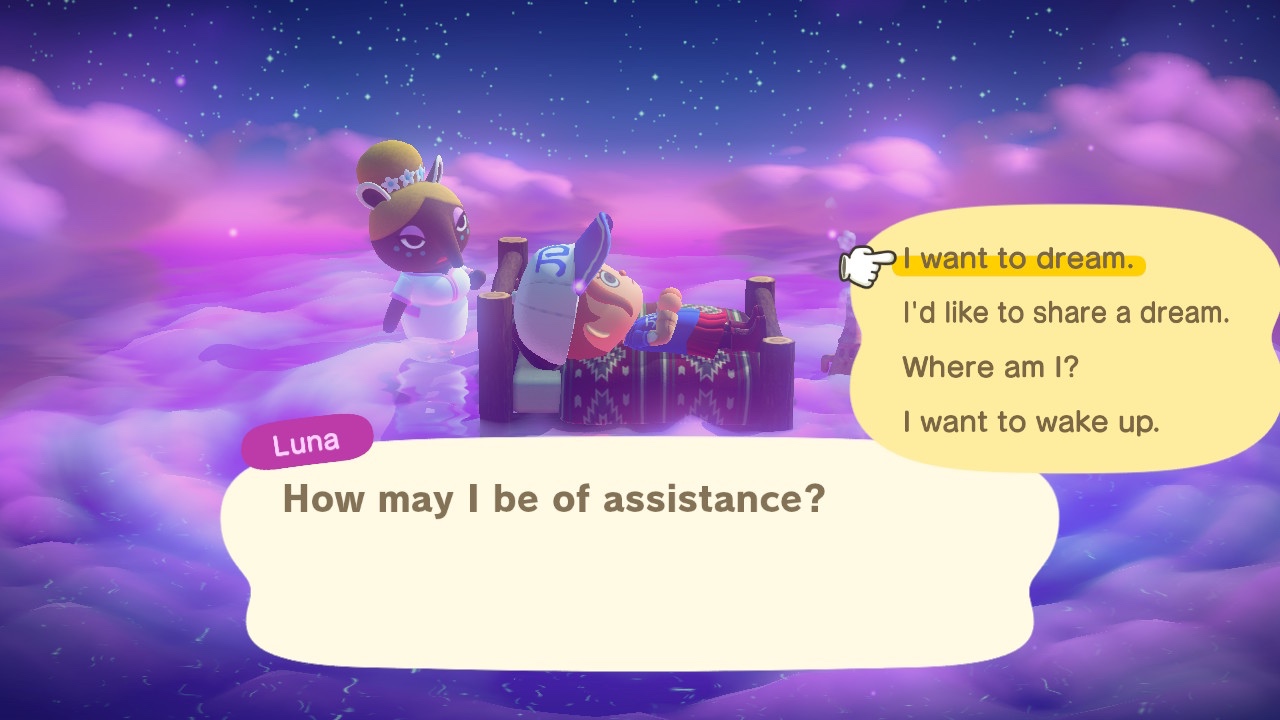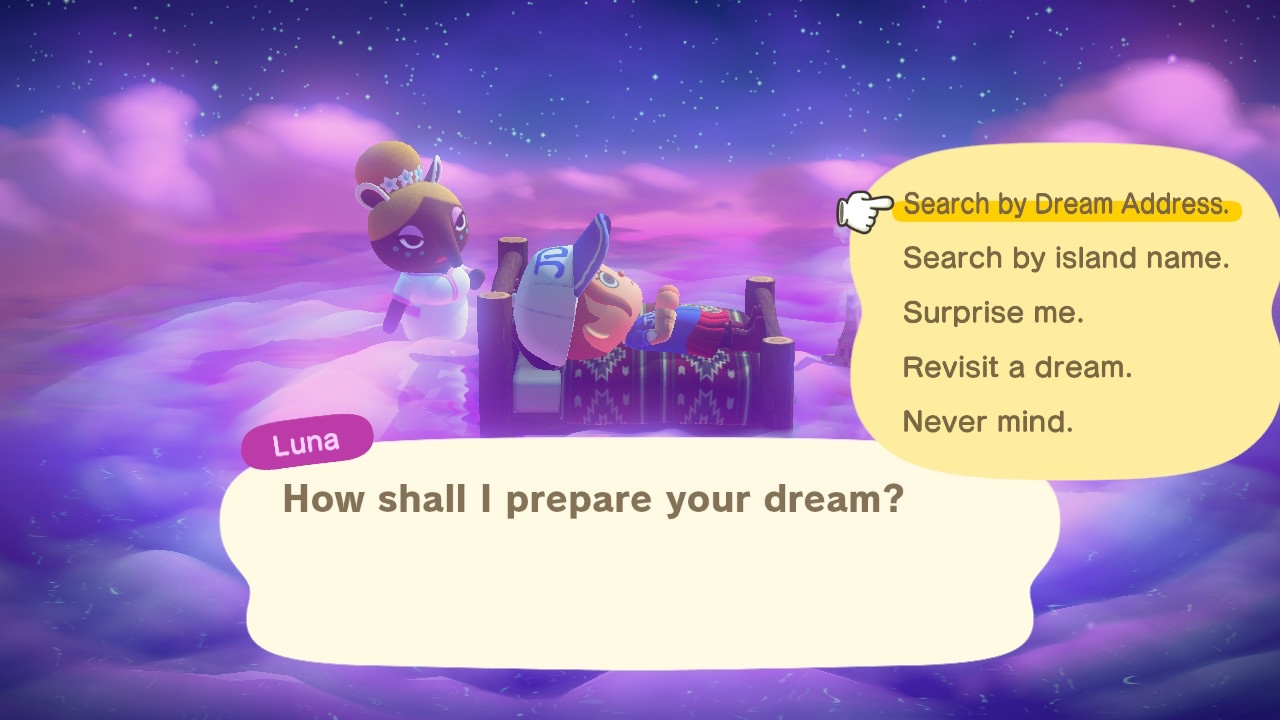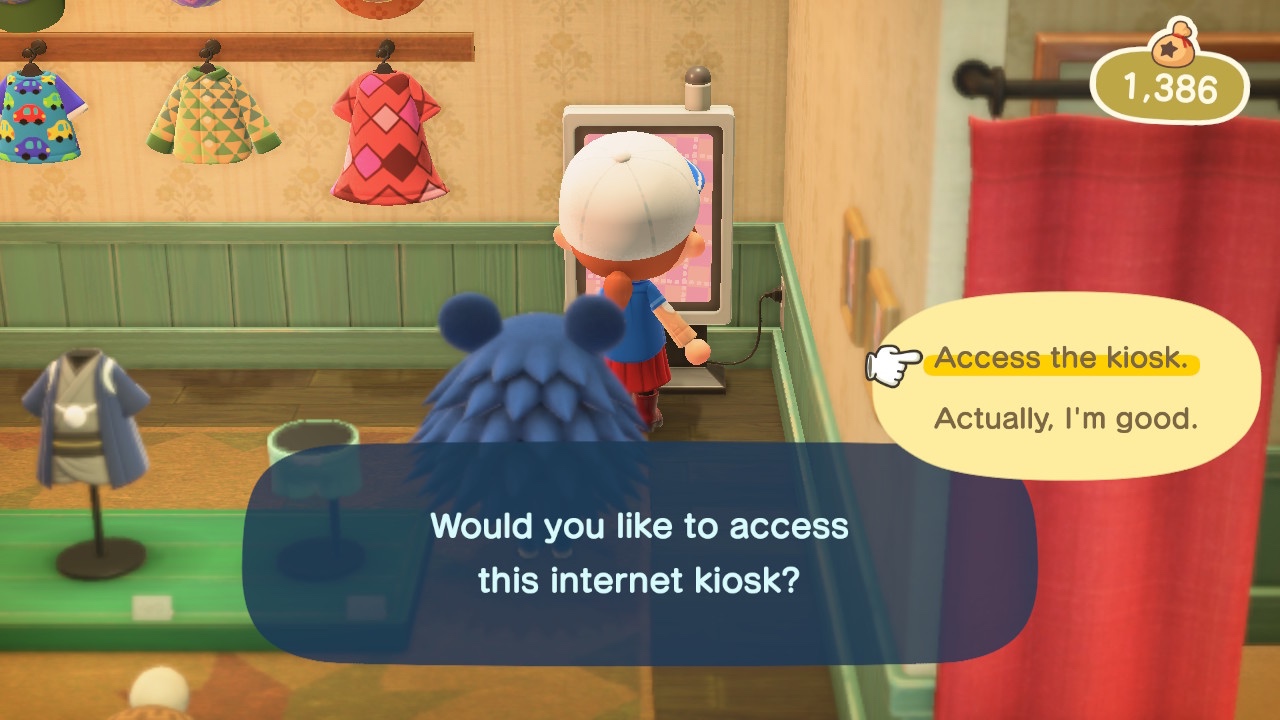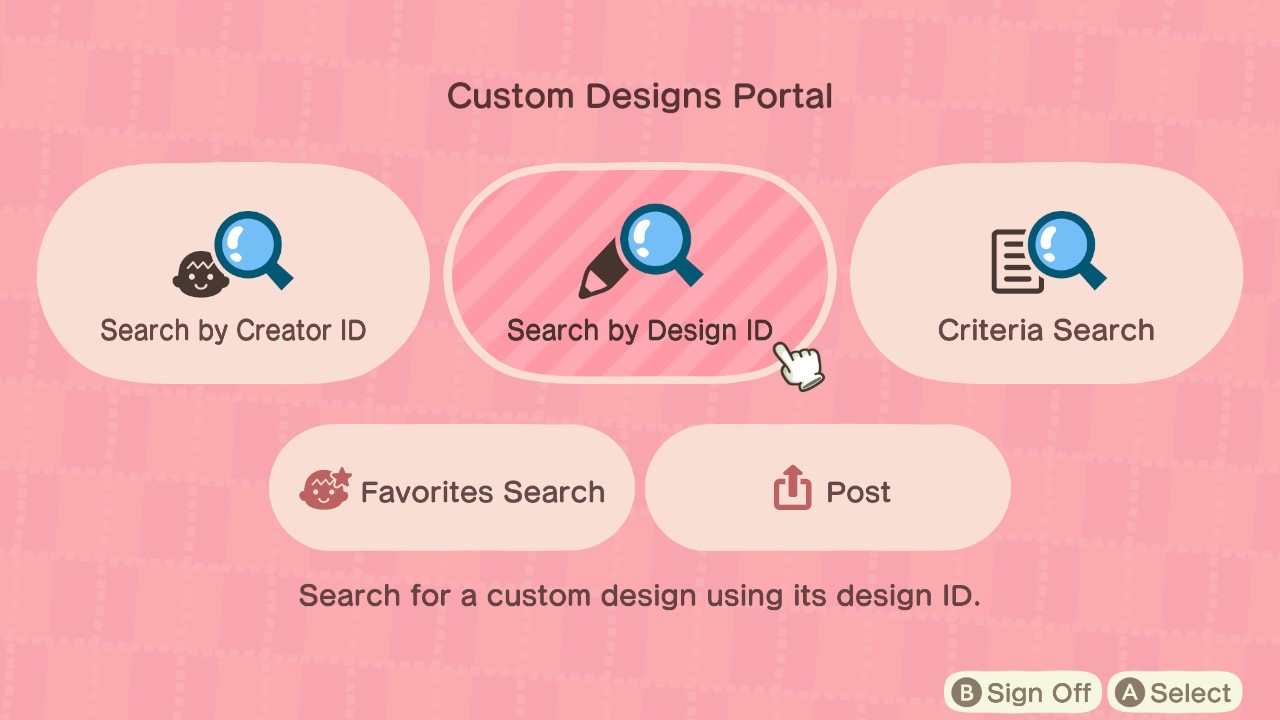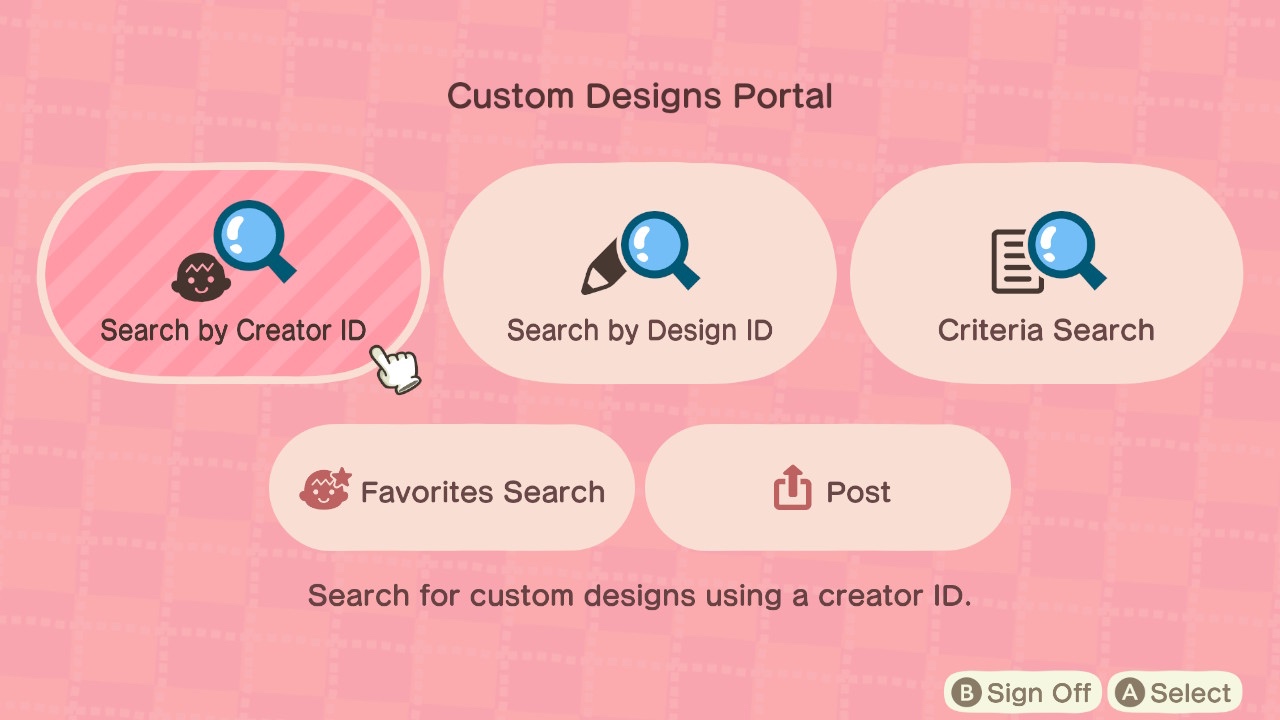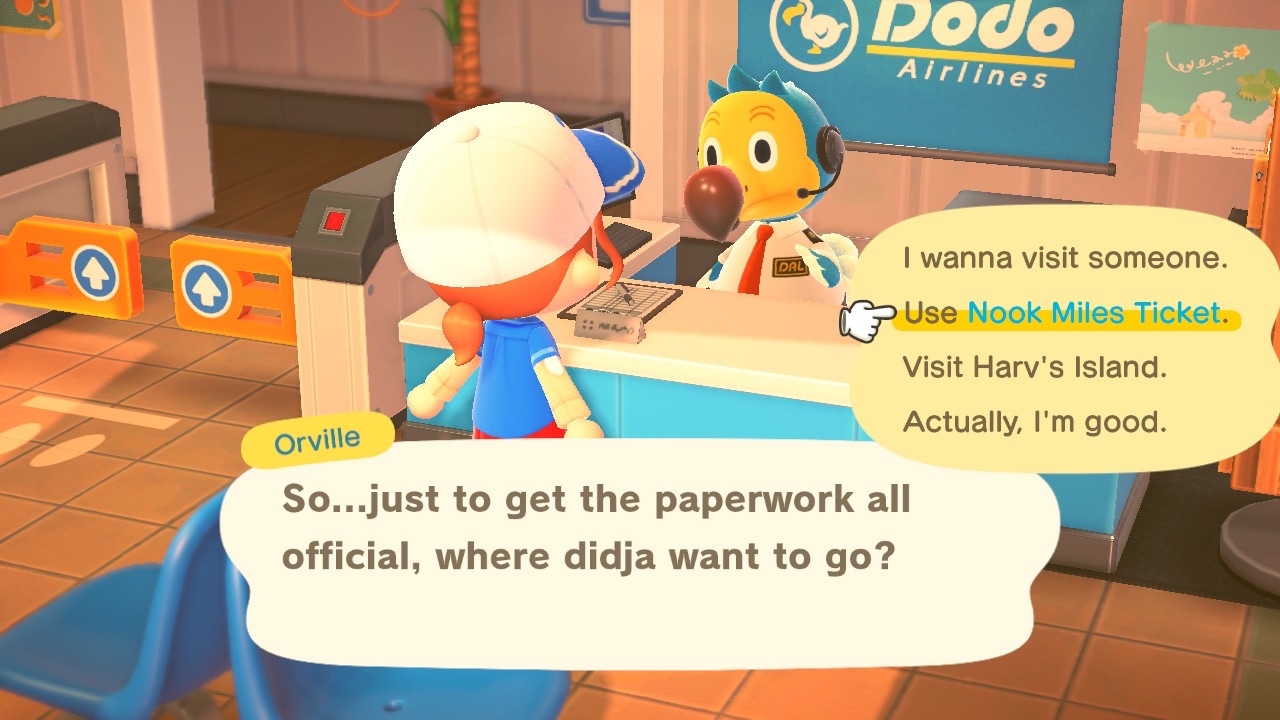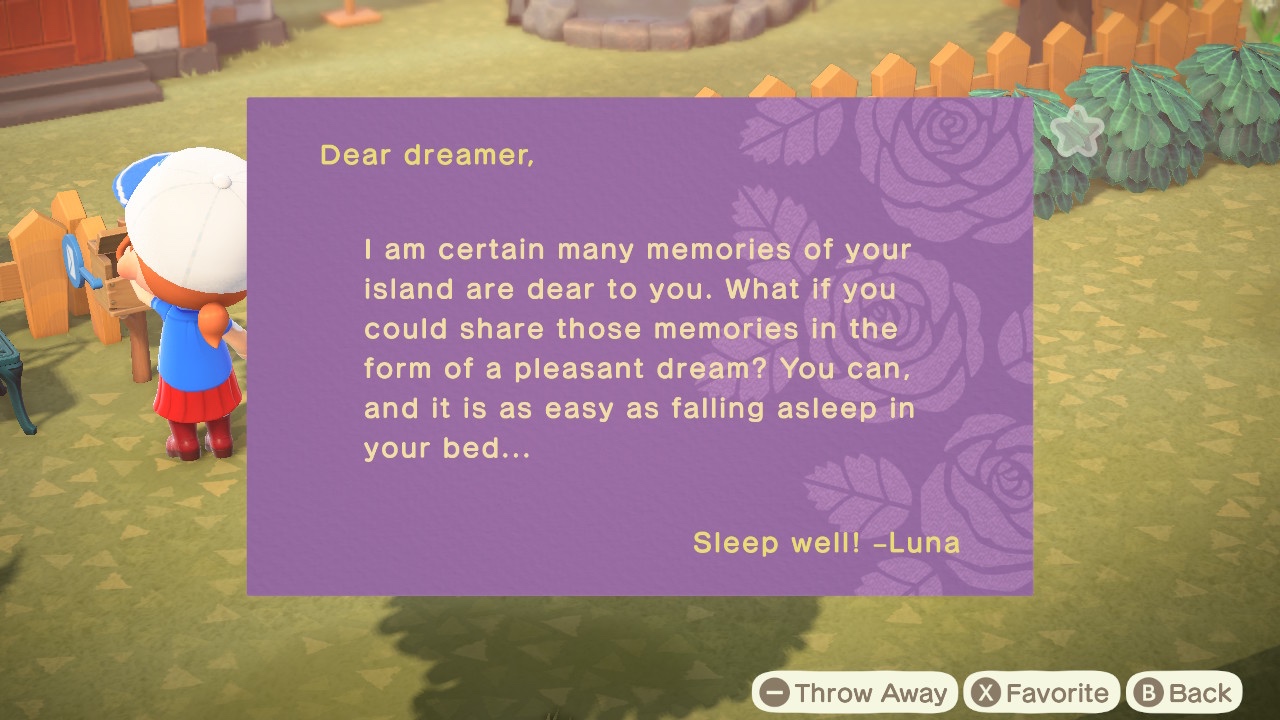How to Visit Omnipod Bay
in Events

Omnipod Bay is a diabetes-friendly island in the popular video game Animal Crossing™: New Horizons on Nintendo Switch™. You can visit the island using dream code DA‑9645‑5879‑6910
If you have questions about how to get to Omnipod Bay and what to do once you get there, this FAQ will help.
What is Animal Crossing™: New Horizons?
What is Omnipod Bay?
Is Omnipod Bay an official partnership with Nintendo?
How is JDRF involved with Omnipod Bay?
How do I visit Omnipod Bay?
What is there to do on Omnipod Bay?
How do I download the custom outfits?
I downloaded a custom outfit, now how do I wear it?
How do I get through the maze?
What is the hidden code, and how do I use it?
I can’t find the hidden code! Any hints?
I don’t own the game. Is there another way to see the island?
I’m ready to visit Omnipod Bay, but I can’t figure out how to dream! Help!
What is Animal Crossing™: New Horizons?
Animal Crossing™: New Horizons is a simulation game for Nintendo Switch™. It’s the latest game in the Animal Crossing™ franchise, which has been around for more than twenty years on various Nintendo consoles. As of late 2021, Animal Crossing™: New Horizons has sold more than 37M copies.
In Animal Crossing™: New Horizons, you’re the lucky owner of your very own private island. Your tasks are to decorate and improve the island, and to invite animal villagers to join you there. Online features allow players to visit each other’s islands by airplane (a multiplayer experience) or in a dream (a single player experience).
What is Omnipod Bay?
Omnipod Bay is an Animal Crossing™ island created by Insulet, the makers of Omnipod®. It’s an inclusive, family-friendly place that reflects the experiences of people with diabetes. This island was created using the same tools available to all Animal Crossing™ players, and it has been shared as a dream island for players to visit and explore.
Is Omnipod Bay an official partnership with Nintendo?
No, Nintendo was not involved in the creation of Omnipod Bay in any way. The island was created using the game’s built-in tools, in accordance with Nintendo’s usage guidelines.
How is JDRF involved with Omnipod Bay?
Insulet invited JDRF to be one of four advocacy partners with a presence on the island. (The other three are Beyond Type 1, Children with Diabetes, and Kyler Cares Foundation.) Our JDRF Game2Give team has worked closely with Insulet to spread the word about Omnipod Bay, including organizing a launch day livestream event that raised more than $10,000 for type 1 diabetes research.
How do I visit Omnipod Bay?
You can visit the island by dreaming about it. For this to work, you need to have a Nintendo Switch Online account and to meet certain conditions in the game. Once dreaming is unlocked, lie down in your bed and select “Yeah, I want to sleep.”
Luna will ask how she can help you. Tell her you want to dream.
Enter the dream address DA-9645-5879-6910 or search by name for OmnipodBay (no space).
If you’re not seeing these prompts when you lie down, here are more detailed instructions.
What is there to do on Omnipod Bay?
Lots! You can solve an obstacle maze, sing in a concert, explore themed areas (like diabetes camp, Bolus Beach, and the A1 Sea), walk the runway, and even piece together a hidden code to win an in-game prize. Check the bulletin board near the arrival spot for clues about what to do.
Omnipod Bay also offers 15 custom outfits that incorporate pumps and bags to hold your diabetes supplies, as well as shirts and hats representing JDRF and the other advocacy partners. These are free to download and you can bring them back to your own island for your character to wear.
Before you leave, make sure to grab a selfie with Rufus!
How do I download the custom outfits?
There are two ways to access Omnipod Bay’s custom outfits. When you visit the dream island, there’s a download kiosk near where you first wake up. Use this to select the designs you want.
Use the controller’s right shoulder button to switch the view from Custom Designs to Pro Designs. Now you can see a flat version of all of the outfits, in eight different skin tones. Visit the Omnipod Bay website to see what the outfits will look like on your character.
The other way to download the outfits is from the Able Sisters store on your own island. Go to the kiosk at the back of the store. A Nintendo Switch Online account is required to use the kiosk.
Select Search by Design ID and enter the codes from the Omnipod Bay website to download the designs.
Hint: Don’t have the Able Sisters store on your island yet? Make sure to buy things from Mabel the porcupine when she visits, so she and her sister will be compelled to set up shop.
I downloaded a custom outfit, now how do I wear it?
Once you’ve downloaded an outfit, you can access it with the Custom Designs app on your Nook Phone.
Use the controller’s right shoulder button to access the Pro Designs tab, then select the outfit you want to change into.
How do I get through the maze?
To complete the maze you need a tool, as well as the strength to use it. Look around the island for items that might help. Check the bulletin board near where you first arrived for clues.
What is the hidden code, and how do I use it?
One of the treats on Omnipod Bay is a scavenger hunt for three 4-digit numbers. When you find all three of these, you can put them together to create a 12-digit code for a special downloadable item. The letter at the beginning of each group of numbers gives you a clue about what order they go in. (Sorry, we’re not going to tell you what the code is!)
When you’ve found the entire code, use the download kiosk in your Able Sisters store and select Search by Creator ID. Enter the code, then use the right shoulder button to move to the Custom Designs tab. Now download your prize, and wear it proudly!
Hint: Don’t have the Able Sisters store on your island yet? Make sure to buy things from Mabel the porcupine when she visits, so she and her sister will be compelled to set up shop.
I can’t find the hidden code! Any hints?
Three 4-digit code snippets are hidden in three of the buildings on Omnipod Bay. Remember to move your camera around with the right thumb stick, so you can look from all angles. Check the bulletin board near where you first arrived for more clues.
I don’t own Animal Crossing™: New Horizons. Is there another way to see the island?
When Omnipod Bay opened to visitors on February 17, 2022, members of the JDRF Game2Give community gathered on the island for a launch day party and fundraising event. You can watch it on JDRF’s Twitch channel, or right here:
I’m ready to visit Omnipod Bay, but I can’t figure out how to dream! Help!
Make sure your Nintendo Switch™ is connected to the internet, has “Communicating with Others” enabled in the system settings (under Parental Controls), and is set to the correct date.
A Nintendo Switch Online account is required to use the online components of Animal Crossing™: New Horizons. If you don’t have an account and you only want it so you can check out Omnipod Bay, there’s a one-month subscription for $3.99. Limited-time free trials are sometimes offered as well.
But first, make sure you’re ready to dream! Gameplay in Animal Crossing™: New Horizons takes place in real time, meaning one real day is also one in-game day. Some of the steps to unlock dreaming take multiple days.
Step 1
Before you can dream, your character must have a house (not a tent) and a bed (not a sleeping bag). To get a house, you need to pay off your initial loan to Tom Nook. You can craft a bed at a DIY workbench.
Step 2
You also need five villagers on your island. Two arrive with you at the start of the game. You can invite three more by using a Nook Miles Ticket (available from the kiosk in Resident Services) to travel to nearby islands. When you see a villager wandering around, ask them to move to your island.
Step 3
Back on your island, Timmy and Tommy need to build the Nook’s Cranny store before new villagers can move in, so make sure to give them whatever they ask for.
Hint: If you can’t find all the supplies for Nook’s Cranny on your own island, use Nook Miles Tickets to travel to other islands and gather supplies there.
Step 4
After the store is built, talk to Tom Nook about developing your island. He’ll ask you to build a bridge and to prepare lots for the villagers you invited.
Once the bridge is built and the lots are ready, the three villagers you invited will move in once per day.
Step 5
The day after all of the conditions are met, you should get a letter from Luna inviting you to dream.
After all that work, you deserve a long nap! Have fun dreaming about Omnipod Bay!