How to Set Up your own Facebook & Instagram Fundraisers!

National Diabetes Awareness Month is this month and we want YOUR help in spreading awareness of type 1 diabetes through creating your own fundraisers on Facebook and Instagram! These fundraisers are the perfect opportunity to raise awareness to your friends and followers and tell your T1D story all while benefiting JDRF! See how to create your own fundraisers on Facebook and Instagram below.
How to Set Up Fundraisers on Facebook and Instagram
- On the left side of your Facebook homepage, select “Fundraisers” from this menu:
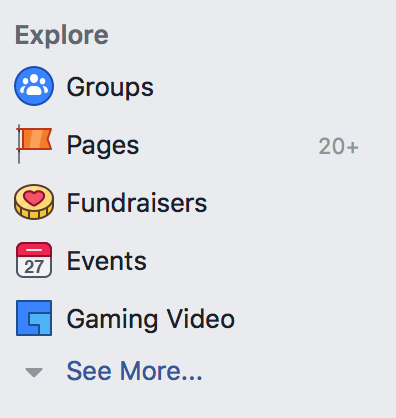
- On the fundraisers page, you can select the nonprofit you want to create a fundraiser for. Click this button and type “JDRF” into the search bar.
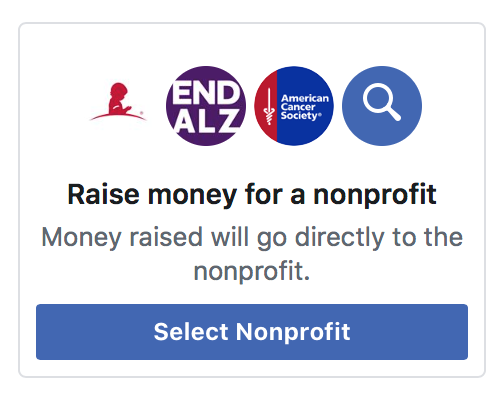
- Follow the prompts to personalize your NDAM fundraiser, this is your opportunity to share your #T1DChampion story!
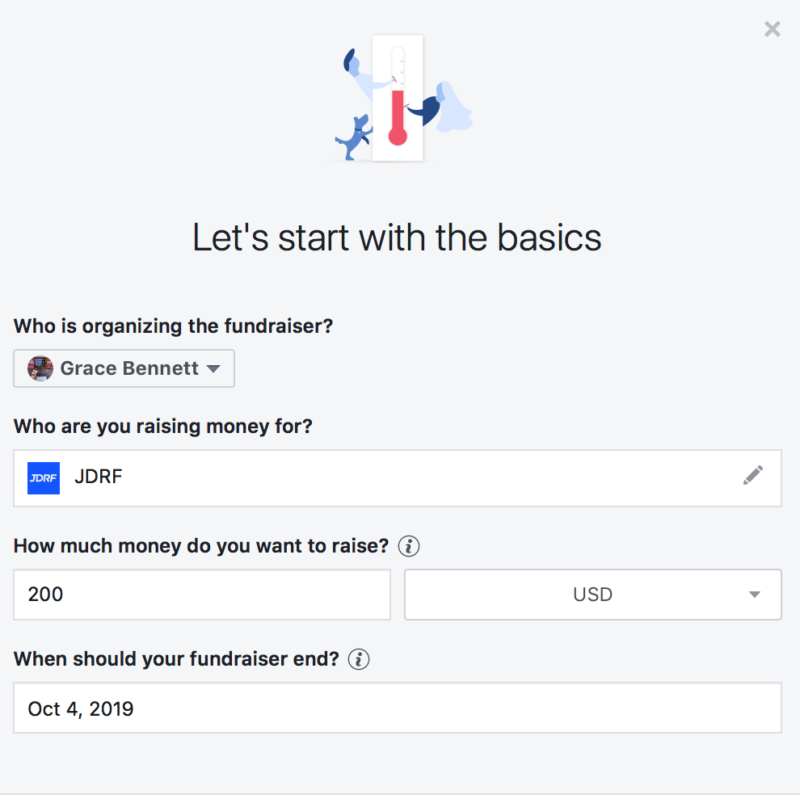
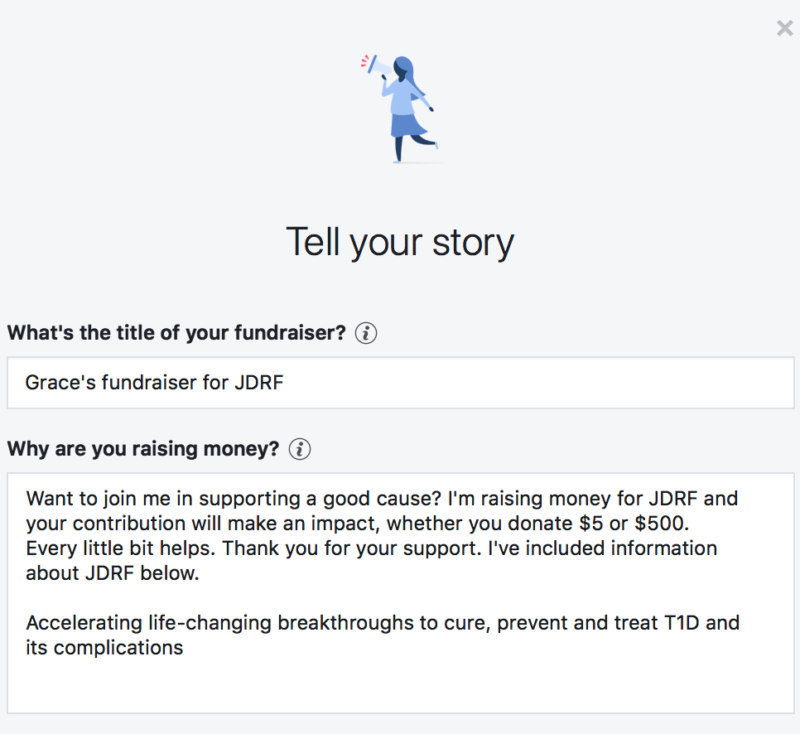
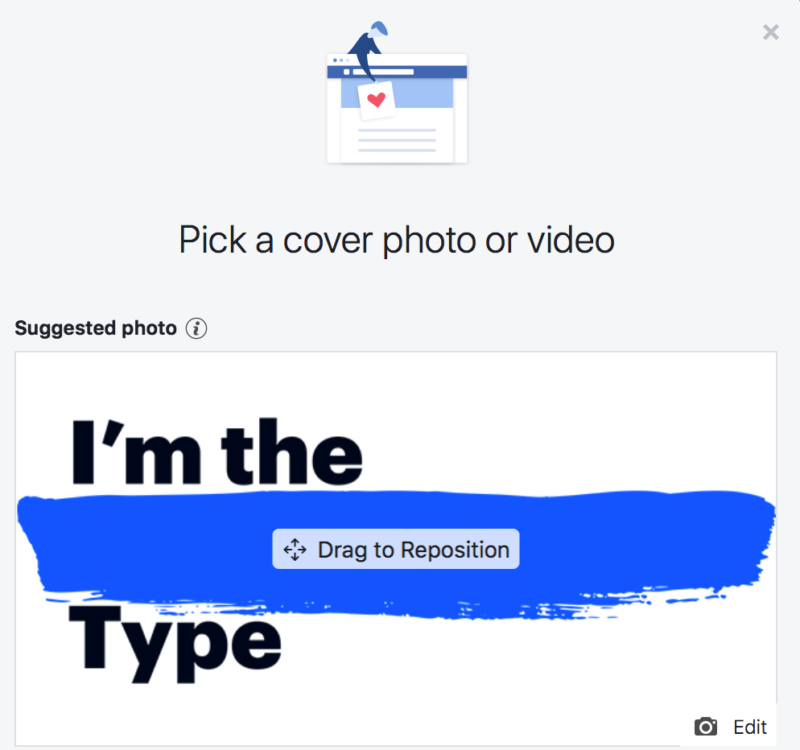
Questions about setting up your Facebook Fundraiser? Send us an email at social@JDRF.org
- Start creating an Instagram Story
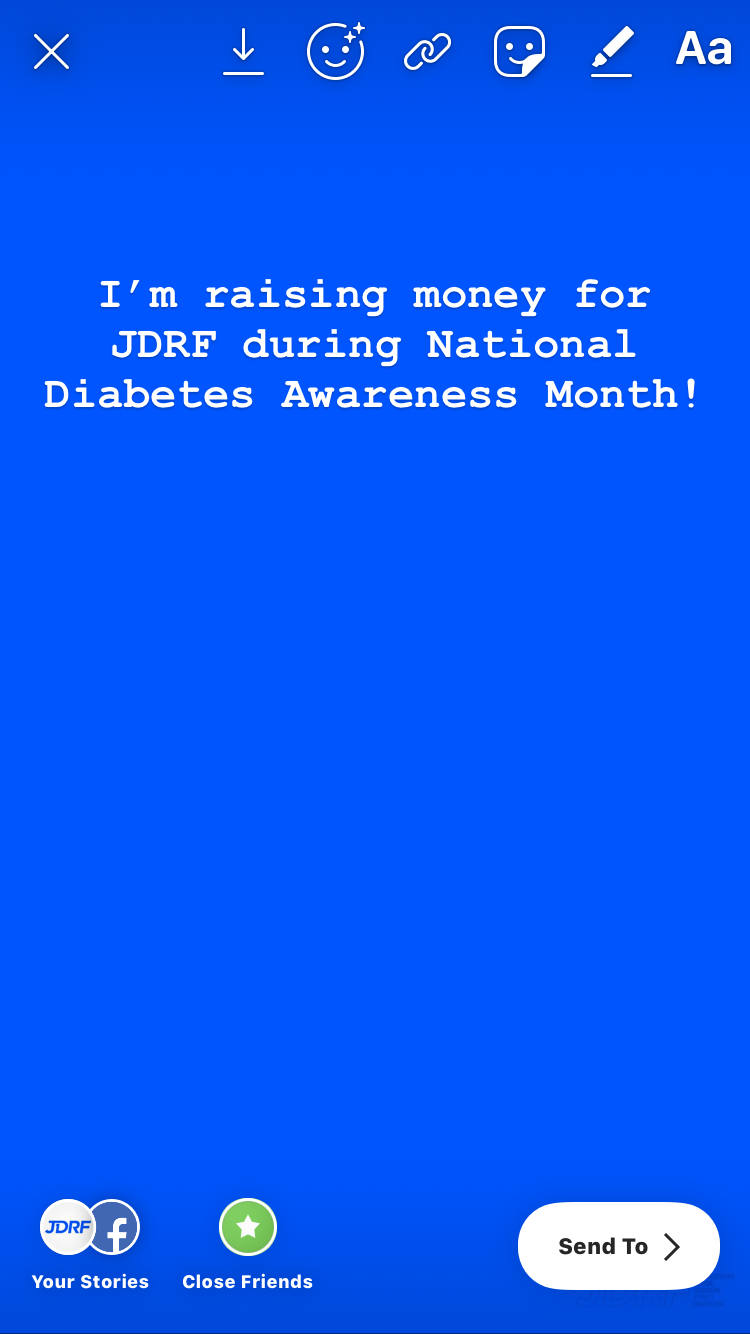
- Tap the sticker icon at the top of the screen (The square with a face on it)
- From the sticker menu, select the “Donation” sticker
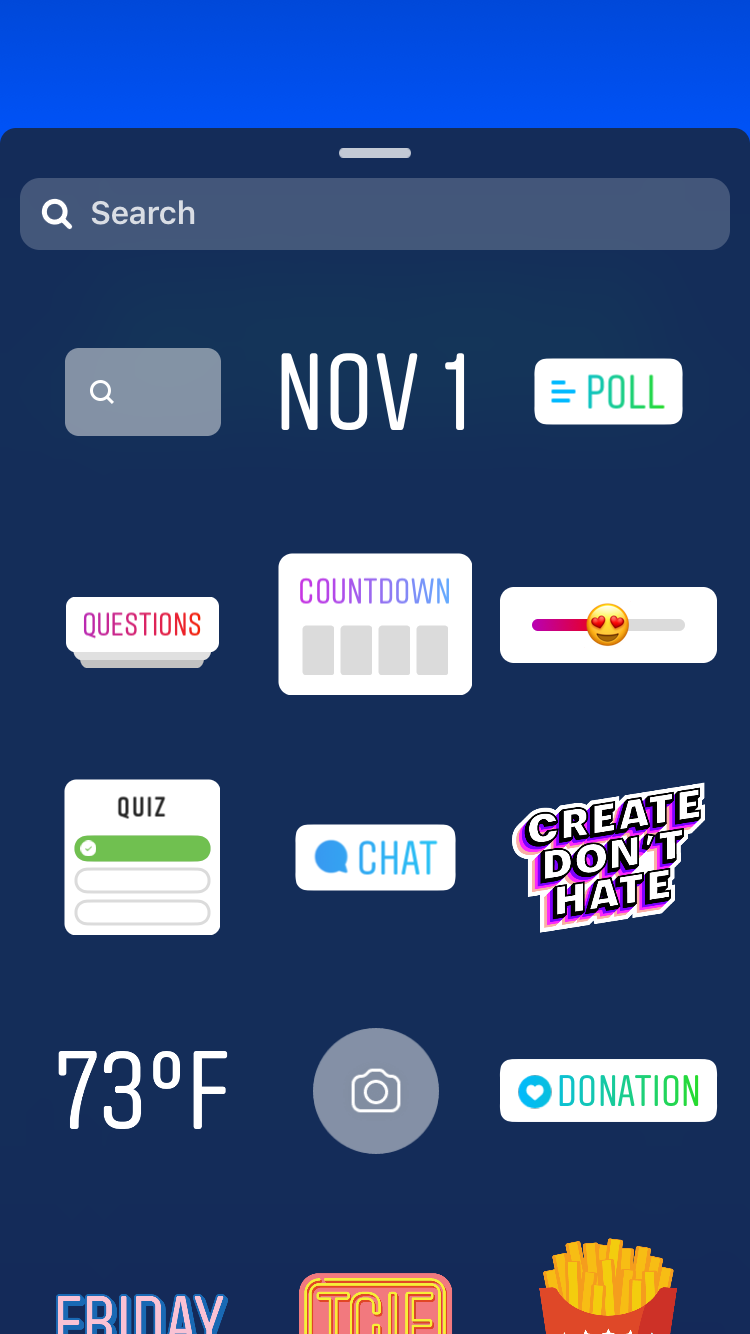
- Select JDRF as your nonprofit of choice.
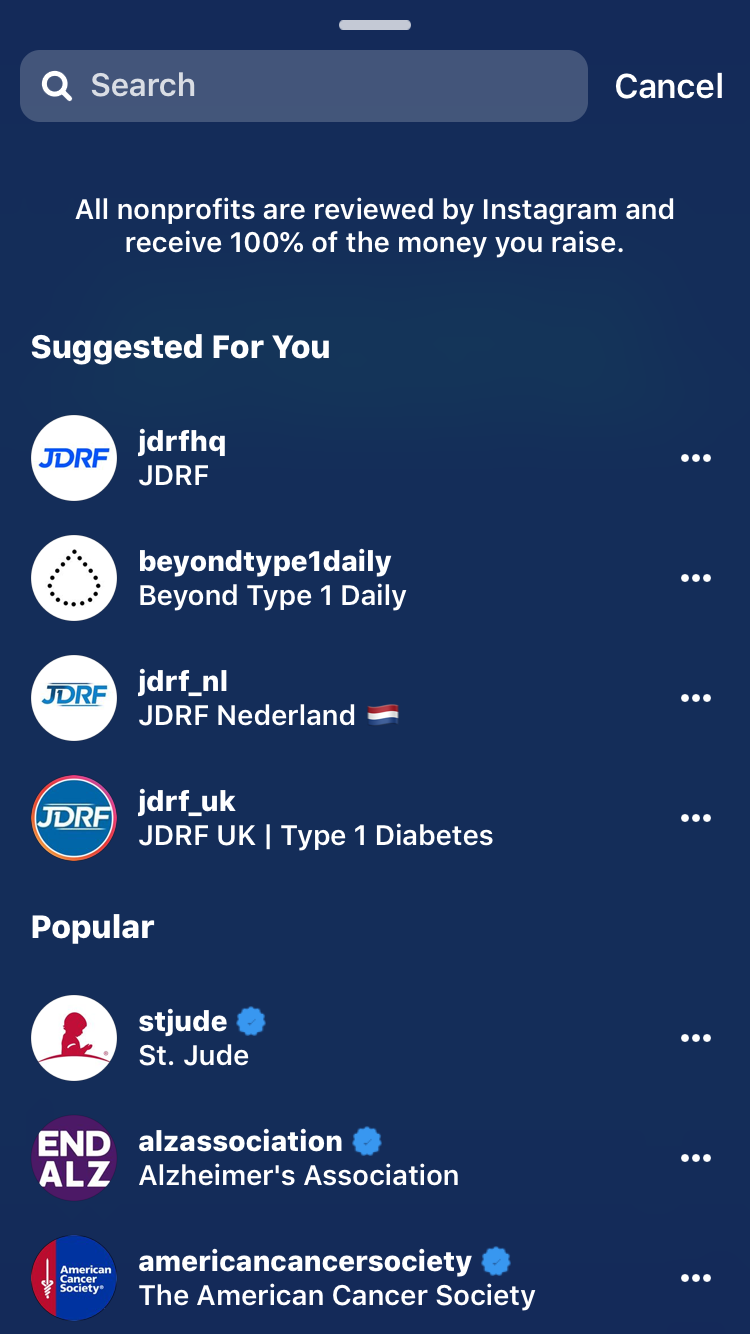
- Start your fundraiser! Remember to be sure to personalize it and share your story!
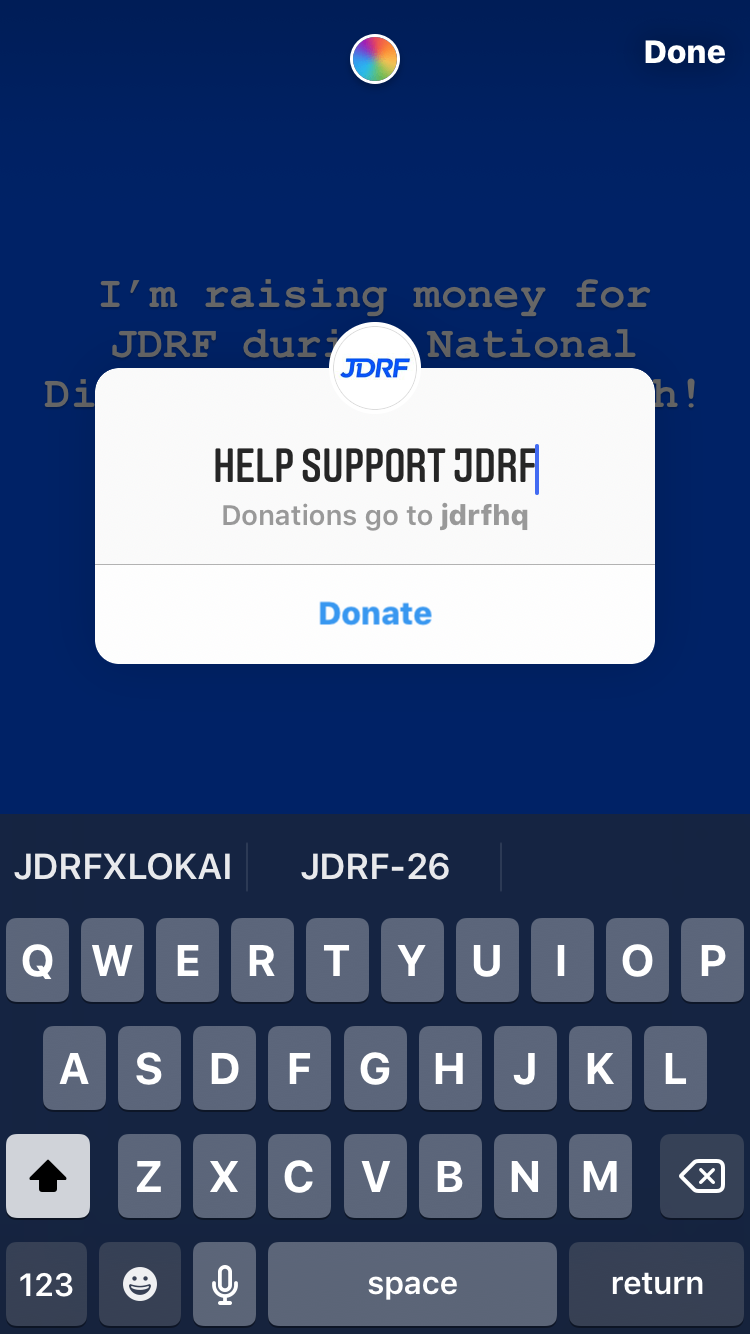
Questions about setting up your fundraiser on Instagram? Send us an email at social@JDRF.org.
With your help, we can spread awareness to our social media followers and help turn type one into type NONE!
-JDRF Greater Western Carolinas